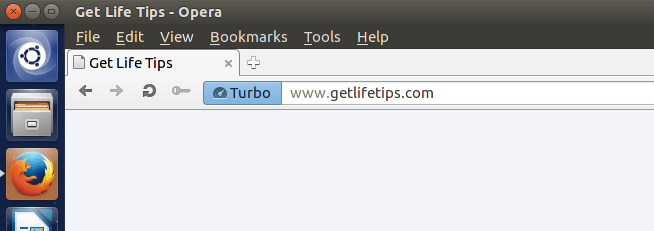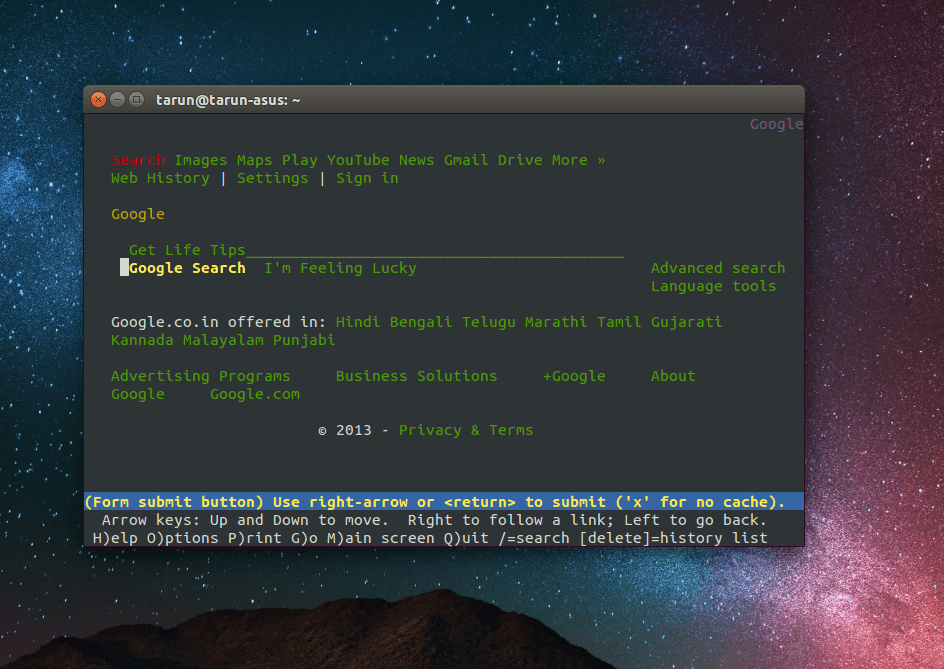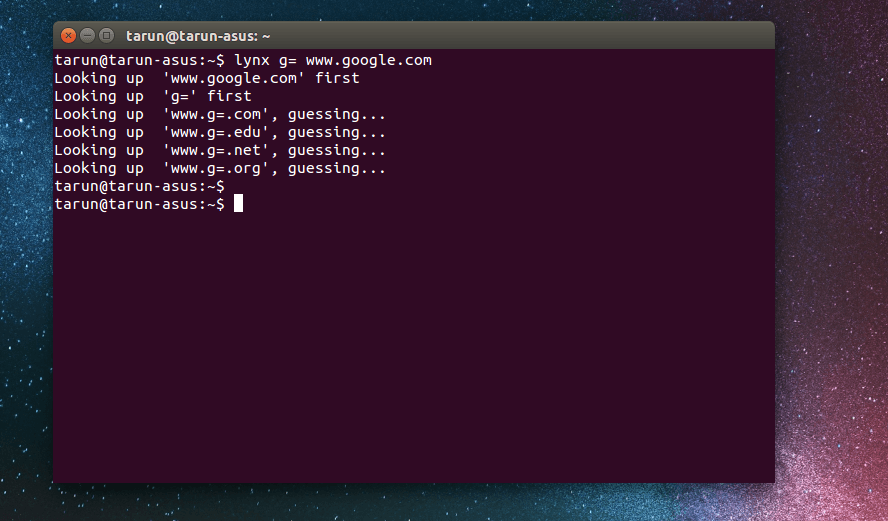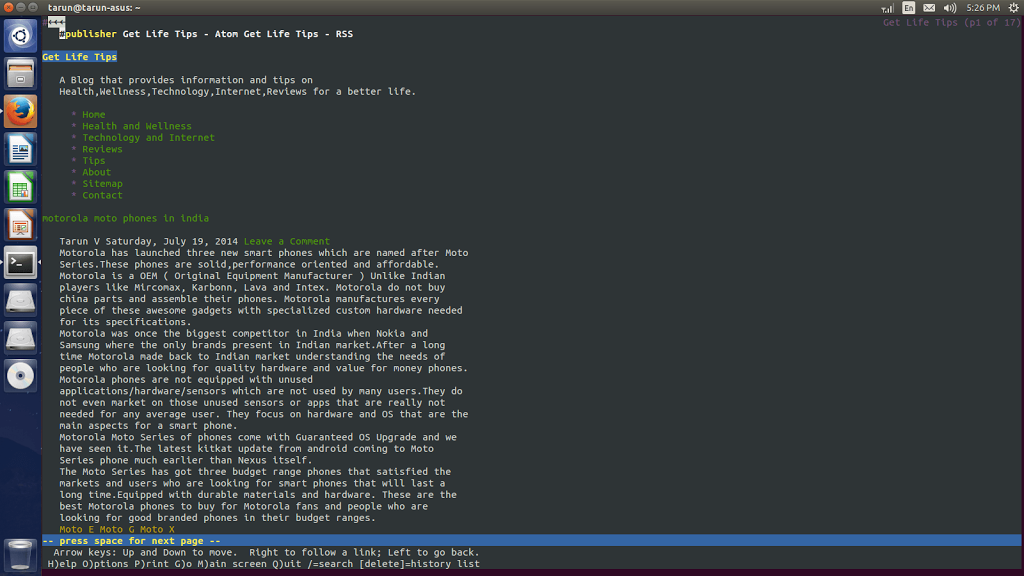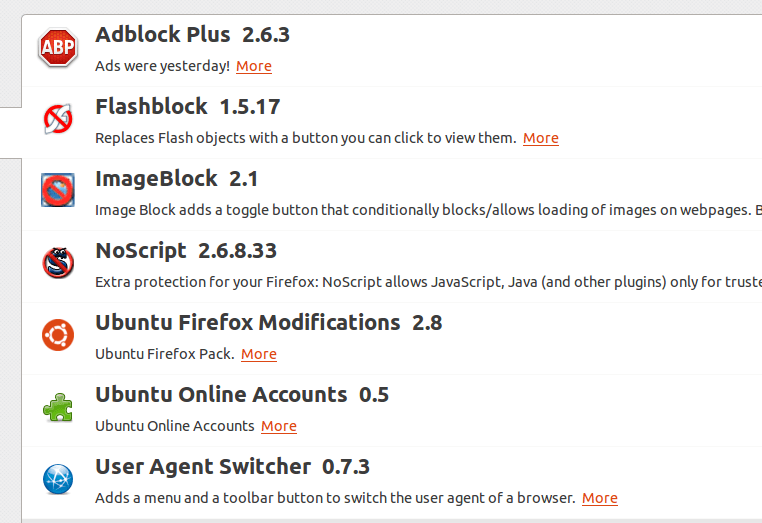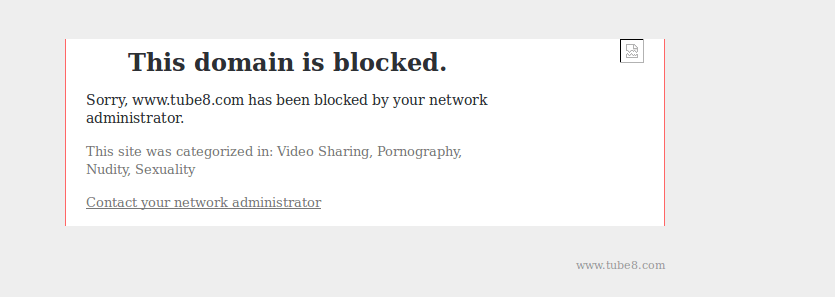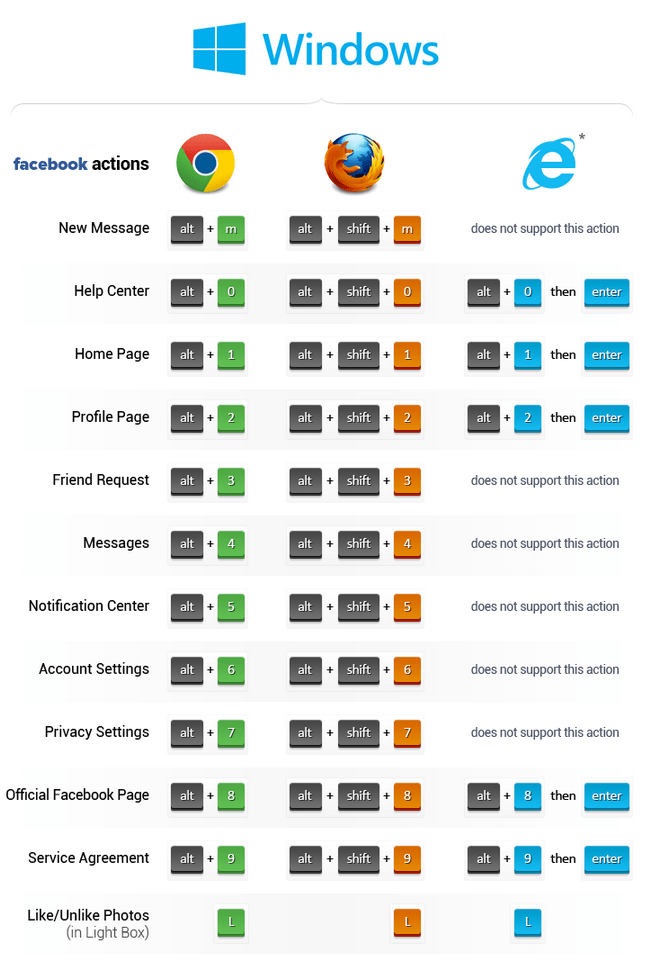With Increasing mobile users in India, Mobile phone service providers first bait with free 3g or 3g for 2g prices and later up sell and increase prices after users get used to internet usage on smart phones, data connected devices like tablets, palm devices, and laptops.
Mobile data plans are most utilized by students,working employees on the move and areas where there is no cable broadband or affordable internet services. Over the last 3 years mobiles data consumers has almost tripled year by year.
The main reason behind this is the increased use of mobile phones for staying connected to online and increased use of smart phones in India. With smart phones in India coming down to lower prices, the data plans usage is expected to hike up in the coming years.
India has even got the latest 4G services in many metros and Hyderabad is soon to add to list.
This article focus on saving data usage or bandwidth for those connected to internet from mobile phones or smart phone or data cards or dongles or net setters. By saving the data usage you can use the bandwidth for more time and also save lots of money on data plans.
India is of one of the country where lot of people connect to internet from mobile devices by tethering them or by connecting them with usb cables or data cards. This is either because of non availability of broadband or user preference to mobility.
Whatever may be the case still 3G is too costly in India. Mobile ISP like Idea,Aircel,BSNL,Tata Docomo,Reliance,Airtel offer 3G data plans and packages to customers but most of the plans are way too costly still compared to broadband and some cap the bandwidth in the name of unlimited plans. Saving the data while browsing will help you in lot of ways
- You can save money
- You can browse fast by making the high speed data availability for long time.
- Secure your internet connected device from phishing sites and vulnerable websites.
- Offer parental controls to protect you kids online.
- Block access to certain domains in your home,company or office.
Through out this guide we assume that you are a user who have some knowledge over configuring and using internet and browser.
Turn off unnecessary updates in the background:
The most important for saving your data plan bandwidth, be it the mobile phone os or windows or Linux OS. Turning off updates or automatic updates is the first step towards data saving.
But wait what should you know before you do that?
- Turn off only updates that are optional ( not recommended by windows)
- Turn off Microsoft program updates( like Microsoft office etc., better switch to libreoffice or open office).
- Tun off other software updates like drivers ( only if everything on your computer has proper working driver).
- Turn off unnecessary notifications or background programs that use internet to bring updates. ( Like instant messengers, Skype, drop box, google drive , etc., )
- Turn off your mobile data and switch to wi fi to save data on your smart phones.
- Turn off app updates and automatic updates like weather updates and Facebook notifications.
- Change windows updates settings to notify me before downloading to prevent automatic download of any updates.
- Change the error reporting setting sent to Microsoft, some times the error reports are so large you will be surprised to know that, we had once came across 1 GB error report.
- Turn off torrents and other background downloading applications. You can download to cloud services and can download them when you are in office or when you can get connected to high speed free internet at public wi fi or anywhere else.
What not to turn off?
- Do not turn off security updates for operating system,unless you are a geek and also monitor regularly for computer security.
- Do not turn off anti virus updates, if your existing anti virus uses lot of data for each update, switch to another anti virus program that uses less data for downloading updates. Avast is a simple anti virus that is powerful and good.
Switch to data compressing browsers:
Opera browser is in the market from a long time, mobile users know its importance and data saving abilities. If you have a mobile phone switch to opera browser,recently google chrome on android is also offering data compression to mobile users ( mobile users means people who installed chrome on android ) to stay competing with opera. But reports tell that still it is in beta service and not much efficient as opera mobile browser.
UCbrowser is another mobile browser which offers more compression and data saving for Java phones, android and windows phones but many users are concerned about the user data security and privacy, as it is a Chinese company there are also some reporting that ucweb is not much secure when it comes to data privacy.
What’s our take if you use mobile device for browsing?
Use opera mobile browser until google chrome gets full compression benefits.
Lynx
If you are using windows os or Linux os or mac opera for desktop is available, just download the browser and avail data saving benefits with opera turbo a feature that compresses data in proxy servers there by saving your bandwidth.
If you are using Linux or its versions like Ubuntu you can get lynx a text web browser that saves you incredible amount of data.
lynx is also available to windows and you can download it to save the data when browsing.
Lynx website
Bonus tip:
hit g key on keyboard to enter new URL in lynx browser
space bar to view next page or view more
left arrow to go back word
right arrow to move forward
q to quit the browser
You could find more in lynx documentation, spend some time and you will master browsing in lynx. It is more fast in terminal and can run in multiple instances like tabs in your Firefox or other browsers.
If you need to stay tuned to various updates subscribe to rss feeds for blogs and websites to read a cleaner version of news and updates without excessive css, java scripts and html.
Modify your existing browser with extensions:
I assume you are using Firefox, as a developer I find it more useful than other browser. The following extension stack is downloaded in any system I use at any place as they save a lot of data and make web browsing experience hassle free.
Adblock plus ( Blocks all the ads from loading on any website you visit, also save you lot of data)
Flashblock ( Blocks flash intros and videos and swfs in websites we visit in our daily life).
ImageBlock ( Blocks images on websites and all around the web, saves a lot of data as most of our bandwidth are consumed by images and videos apart from html,css and scripts). You can also stop images from loading on opera and other browsers check the settings. Older versions of Firefox has check box to stop showing images in content settings.
These three extensions are must for saving data or bandwidth. If you use these three extensions you will save >60 % of your bandwidth.
Bonus Tip:
- Avoid downloading toolbars that are unnecessary, as they are vulnerable and also consume data constantly without any notification.
- If you use toolbars for seo purposes or professional purposes, do disable them when you do not need them.
- If you need more bandwidth saving or if you are a super user or geek you can also add the following extensions to your stack
Noscript (Blocks execution of cross site scripts,unnecessary scripts and external scripts on website improves security as well as save data by bot executing some scripts).
User agent switcher ( allows you to switch your browser user agent which emulates your browser as a mobile browser or tablet browser there by you can save lot of data by visiting mobile website version of your sites which are bandwidth friendly. )
If you use all these extensions you can save 80% of you r data or bandwidth every time you visit a website.
Note: The web may not be pretty when images are turned off and it will be really not a good looking experience but to gain something you have to compromise on things sometimes).
Sometimes noscript also block essential scripts that make up UI on some websites so, be sure to use it only if you are comfortable teaching it rules.If you hate it just disable it partially and everything will be fine.
Also from SEO point of view designing websites using scripts for navigation is bad,but what you can do the website owners should know it.
All the above extensions are also available for chrome as well some times names may be in change but all of them are available.
If you are still using Internet explorer, you should wake up now and switch to a better browser like Firefox/ opera/ chrome. IE fails completely when it comes to data saving or security.
Blocking unnecessary and irrelevant websites when you are searching:
Switching to open dns will not only make your internet more reliable but also help you in increased web security and also save you data on web browsing.
Open dns employs a dns based website filtration and security implementation for home, offices and enterprises.
Get a free open dns plan and secure your home router or computer.laptop and also save data.
How does it saves your data ?
By blocking the predefined websites based on your preferences, though you may some times find through search results, the open dns will keep it blocking there by saving a ton of data.
Also makes your dns look ups faster making web browsing faster. You can read more on official open dns site.
Disable javascript on Firefox browser only if you need it.
Enter in address bar about:config
search for javascript and make it false and javascript is disabled, if you toggle it and set it true the javascript is again enabled in browser. older versions has check box in preferences or options or setting in browser menu but newer versions should be able to follow above.
Bonus tips:
use mobile version of your favourite websites like
to save data and save money.
These are some of the easy ways to save bandwidth or mobile internet data on pc or mobile phones.
Do you have any other tricks to save more data? let us know, get interactive. comment now.
http://www.getlifetips.com Some Rights Reserved,Contents sharing and distribution should be done only under creative commons license.